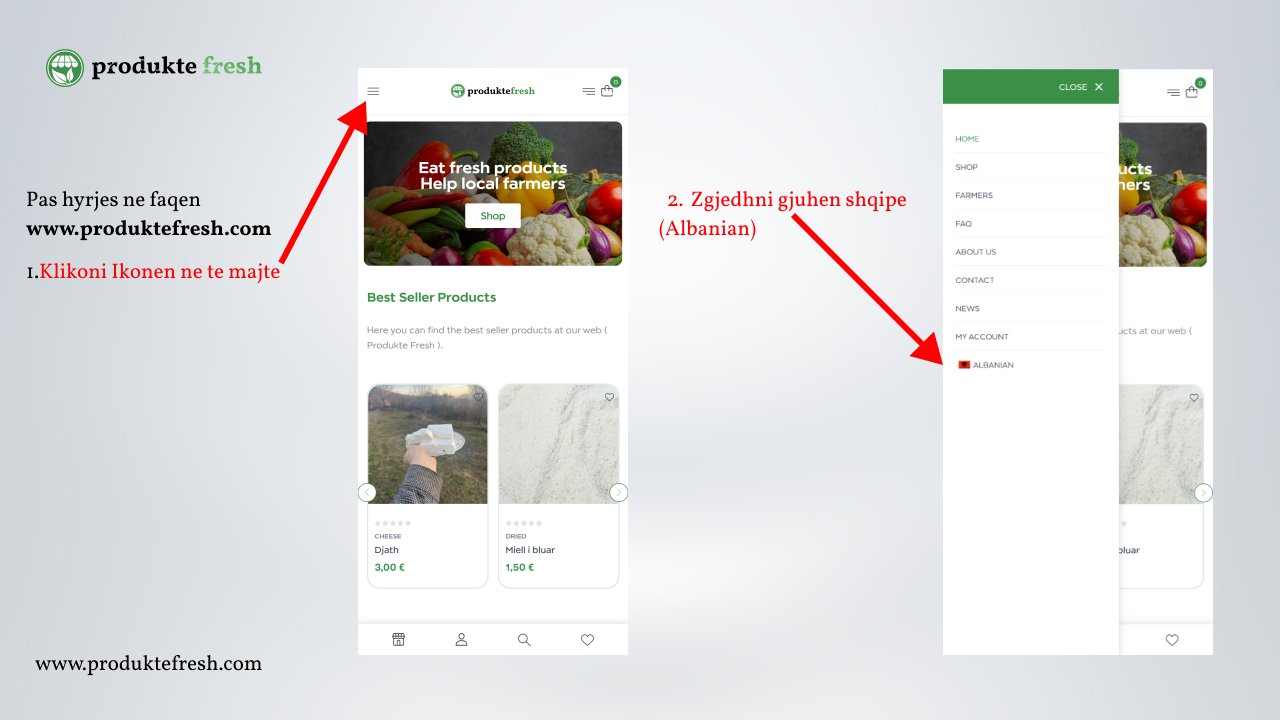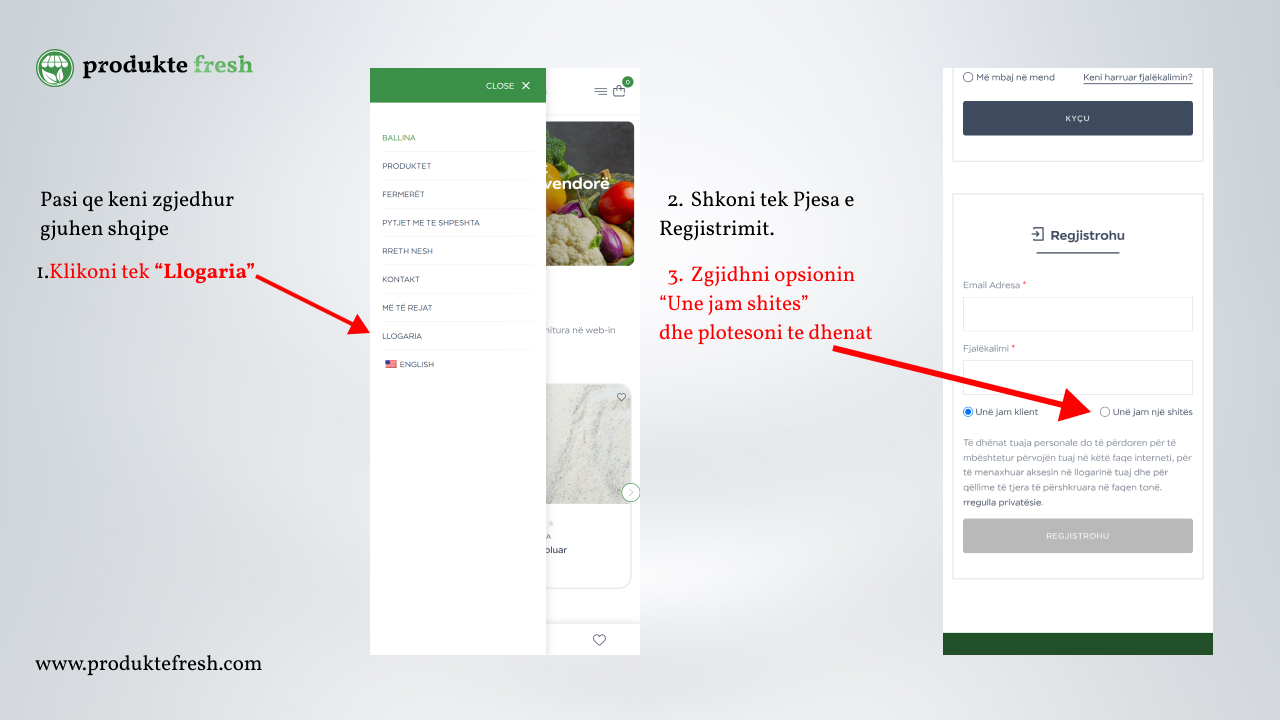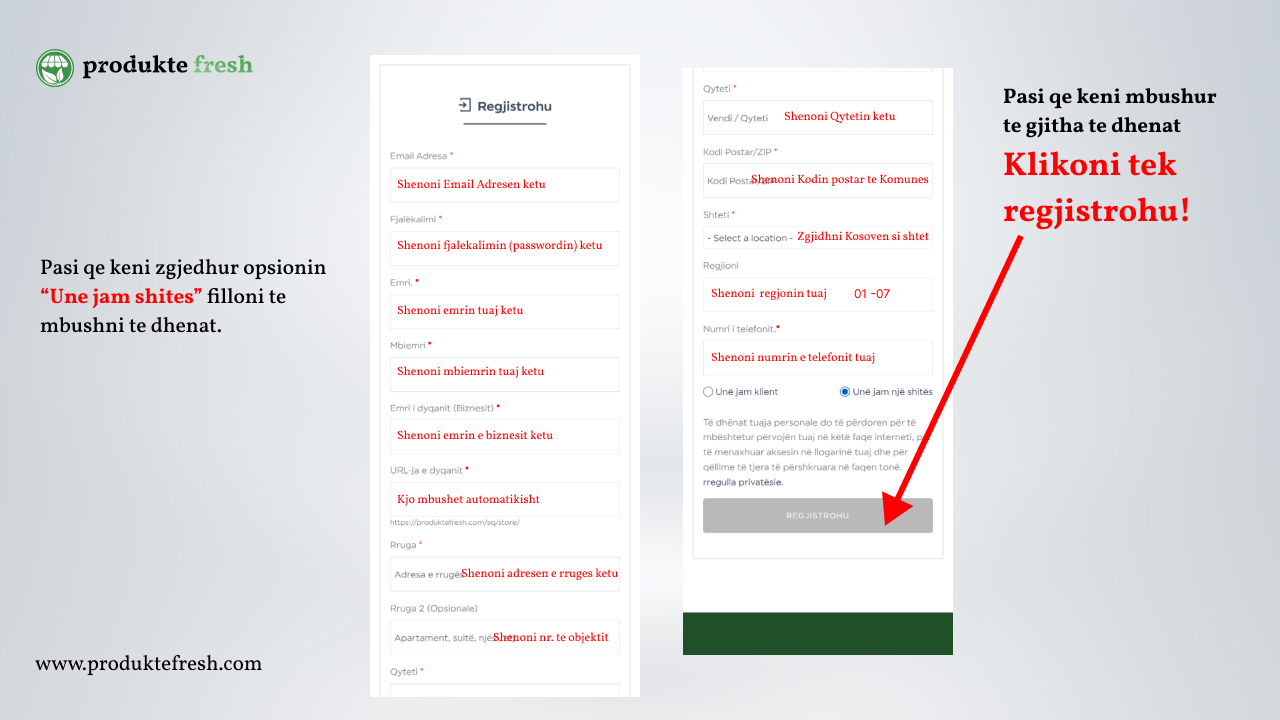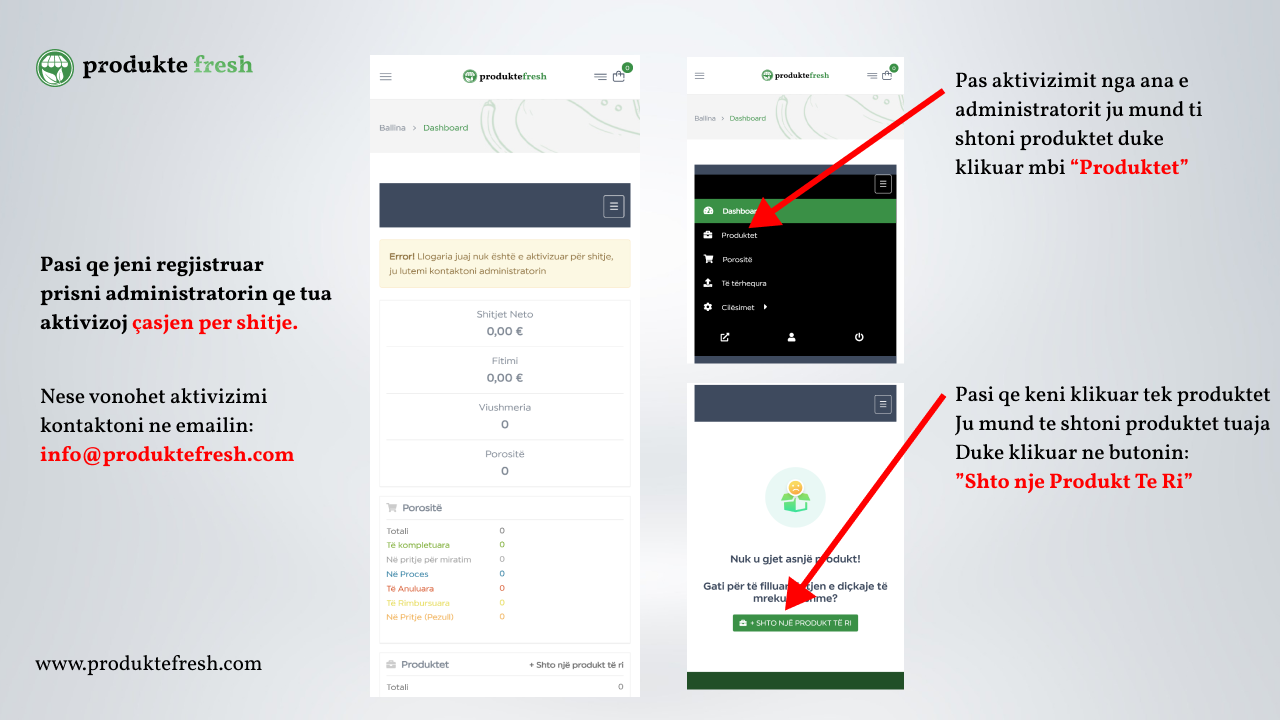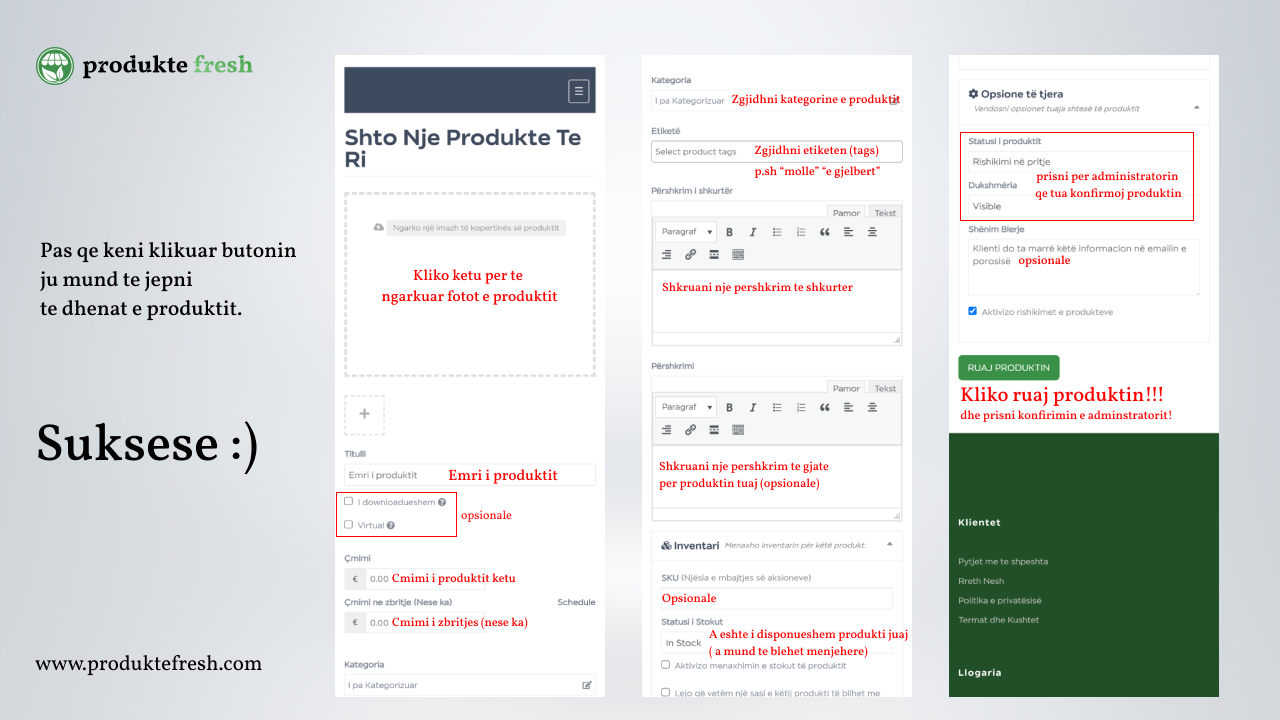Frequently Asked Questions.
01. How can I buy your product?
To purchase our product, simply visit our website and navigate to the product page or shop page. Click on the “Add to Cart” button to add the desired item to your virtual shopping cart.
02. What information should I review before buying?
We provide detailed information about each product, including features, specifications, and pricing, on our website. Take a moment to review this information to make an informed decision.
03. How do I proceed to checkout?
Once you have selected your desired products, click on the cart icon to review your items. From there, click on the “Proceed to Checkout” button to provide your billing and shipping information.
04. Can I review my order before finalizing the purchase?
Yes, before completing your purchase, you will have the opportunity to review your cart. This allows you to confirm the selected products, quantities, and adjust any details if necessary.
05. How do I place the order?
Once you have reviewed your order, click on the “Place Order” to finalize your purchase. You will receive an order confirmation page after successfully placing your order.
06. How do I register as a farmer and add my products?
If you are a farmer looking to showcase and sell your products through our platform, the registration process is simple. On our website, click on the “Login/Sign up” button to create then Create an Account your farmer account and choose I am vendor. Fill in the required information, such as your name, contact details. Once registered, you can access your farmer dashboard, where you can add and manage your products. Simply navigate to the products section and click on “Add Product” to provide details about each item, including images, descriptions, and pricing. Our platform provides a user-friendly interface to ensure a seamless experience in showcasing and selling your farm products to our customers.
07. What if I need assistance during the adding process of products?
If you require any assistance during the process, please don’t hesitate to reach out to our customer support team. You can find our contact information in the “Contact Us” section of our website.
08. What if I have additional questions or concerns?
If you have any additional questions or concerns that are not addressed in our FAQ section, please feel free to contact our customer support team. We are here to assist you and provide the necessary information you may need.
How to register as Farmer and add Products in Dekstop (Mode)
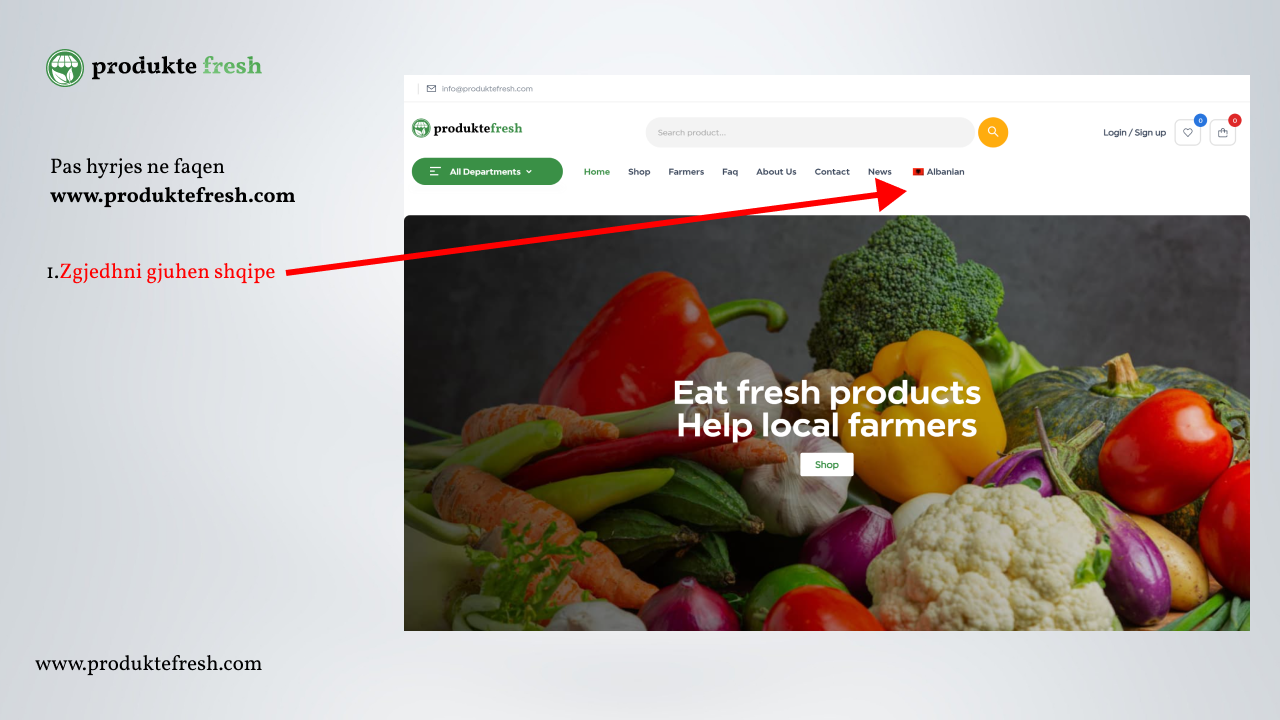
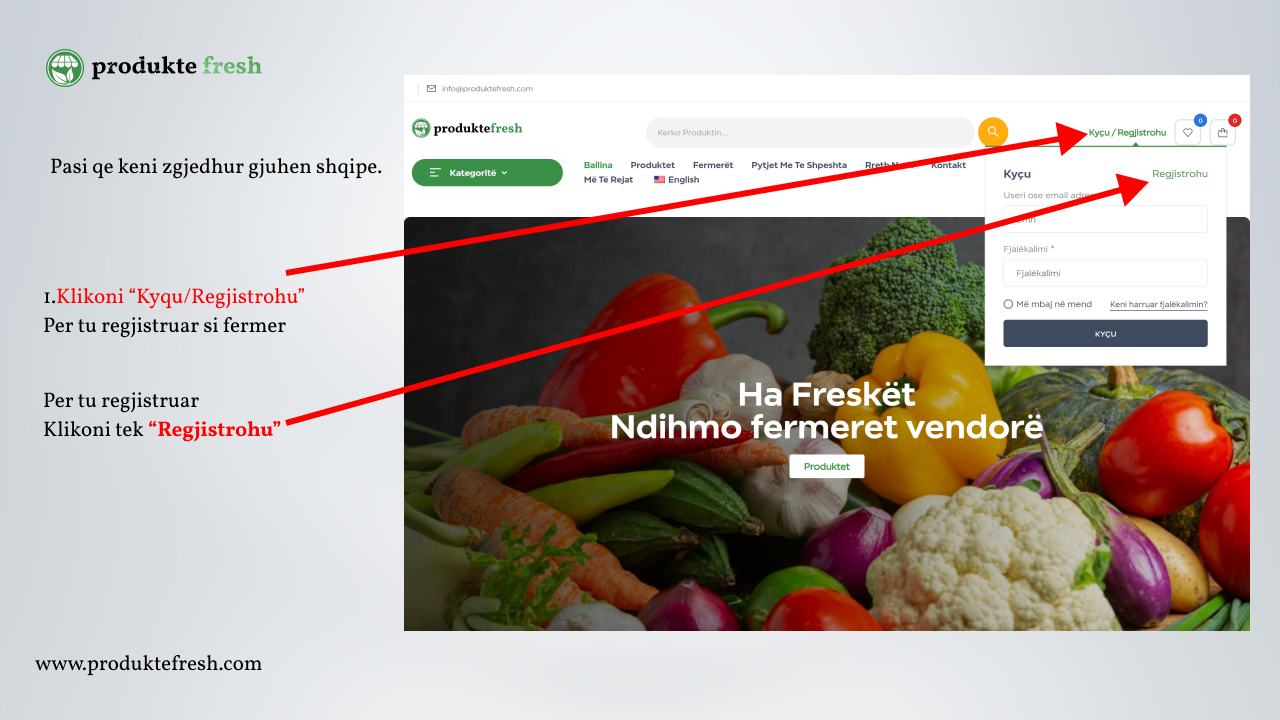
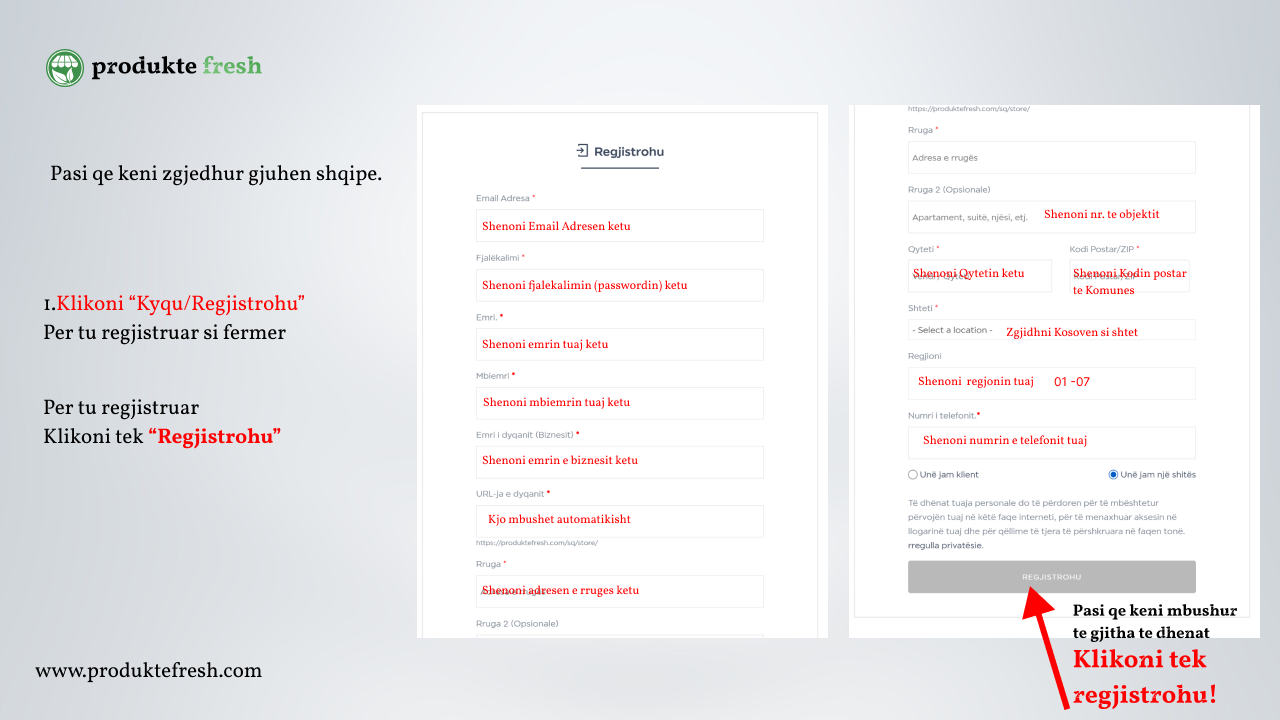
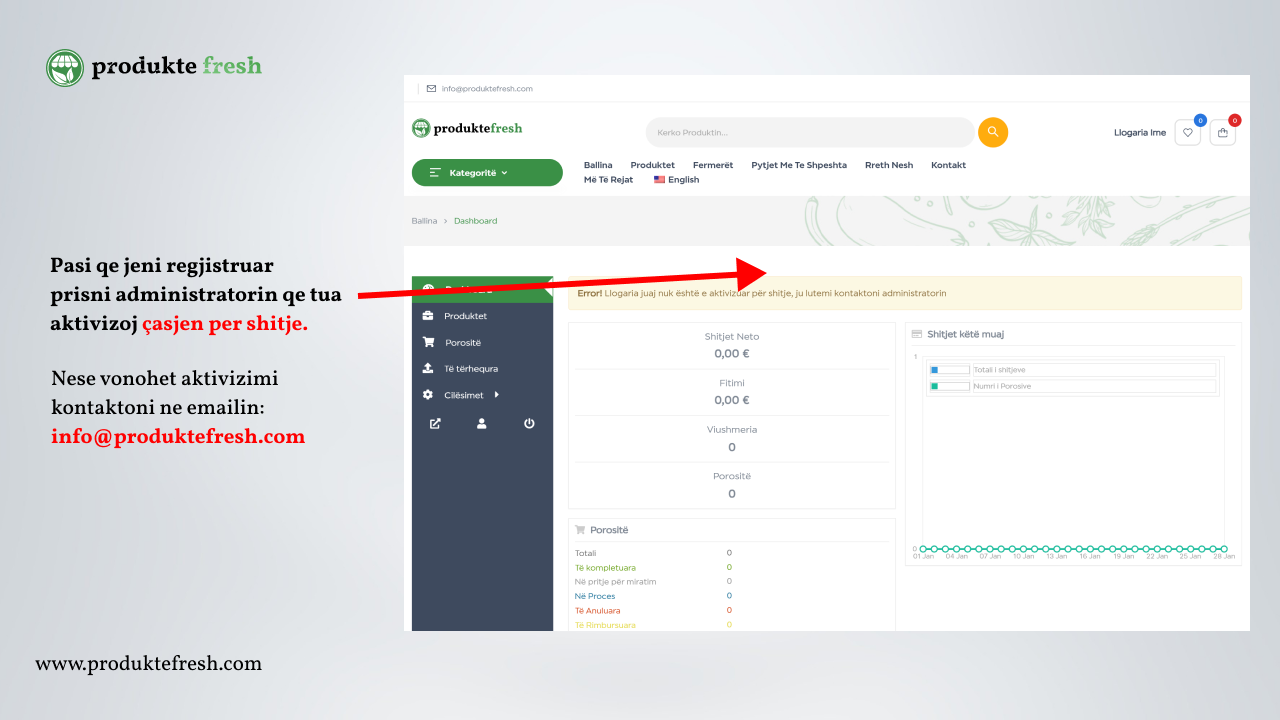
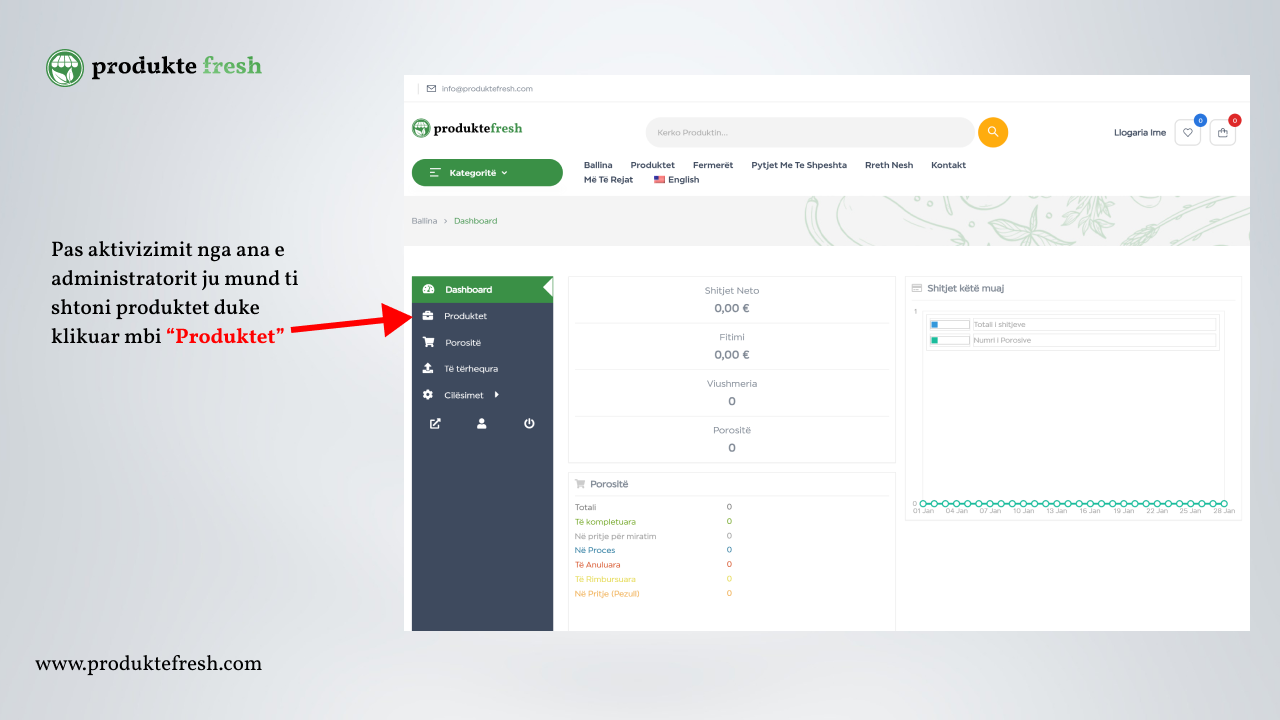
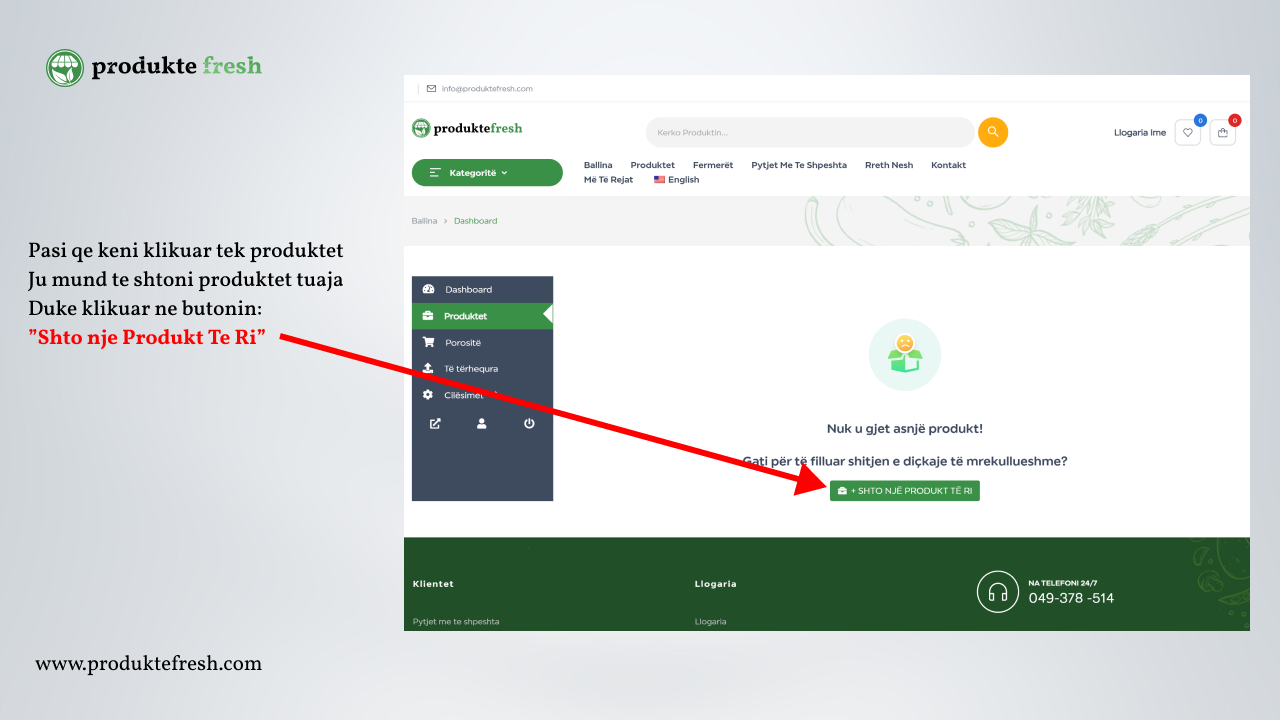
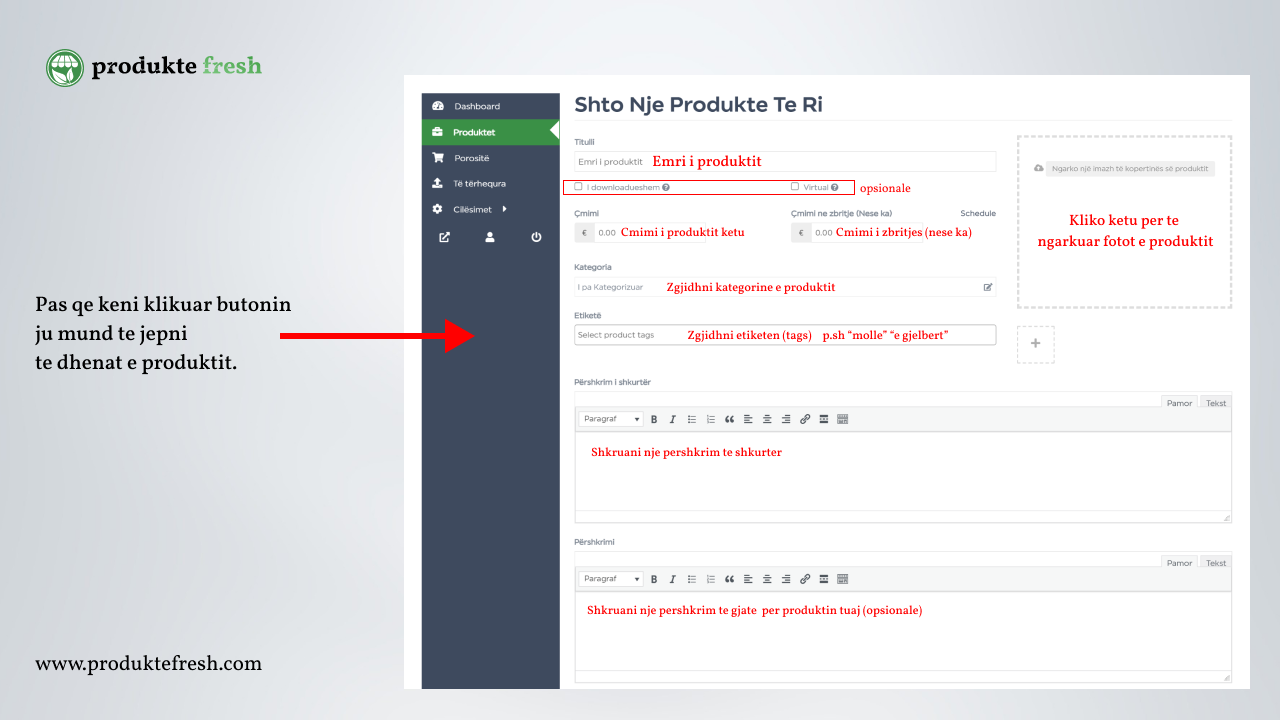
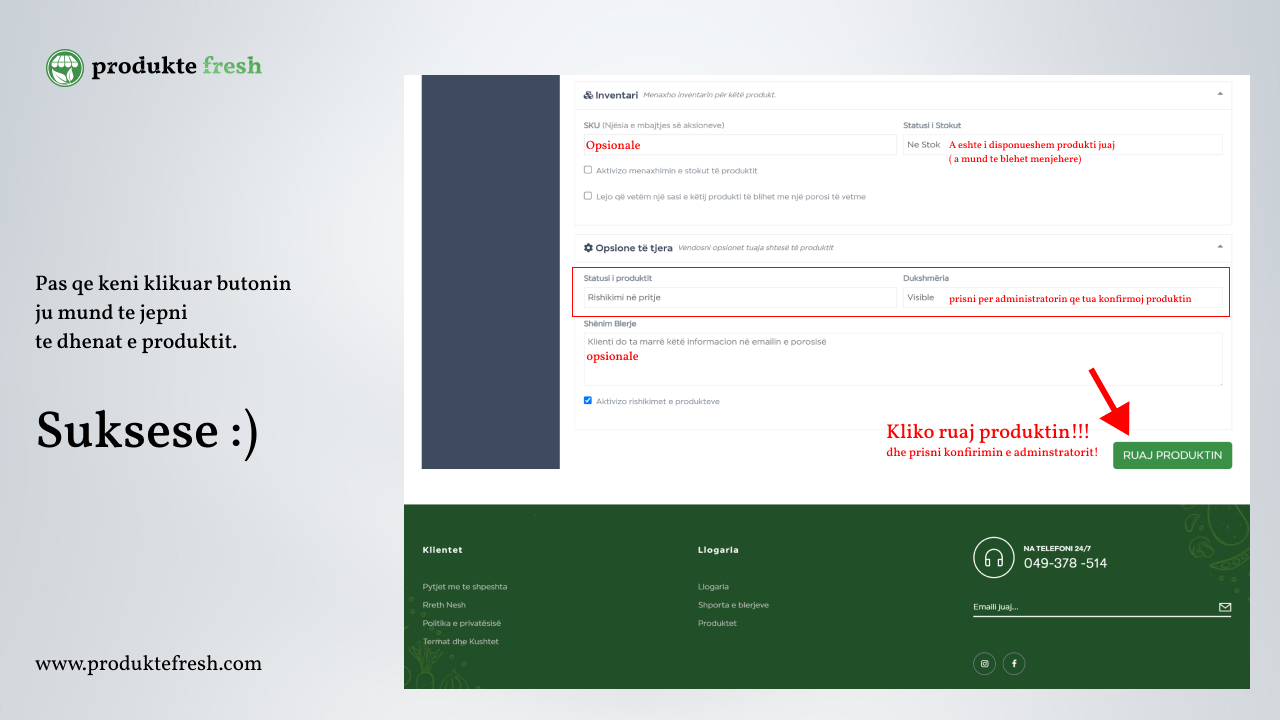
How to register as Farmer and add Products in Mobile (Mode)